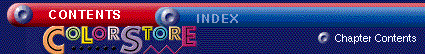 |
|
| |
|
| MORE ABOUT COLORSTORE -- Digital Cameras The Camera button, located on the Graphics Tab, launches the software that is specific to your digital camera. This is especially usefully if you have stored images in your camera that you would like to use with this program. To use an image from a digital camera 1. Go to File>Select Source 2. Select Camera 3. The software that is specific to your camera will be launched. After it is done scanning, press OK. The image should now be in your workspace. Note: To use this option, you must have a digital camera that is TWAIN compliant AND you should have chosen either the Normal or Full option during installation. |
|
| |
|